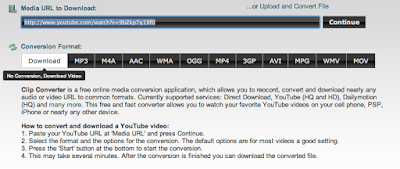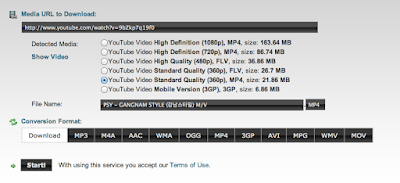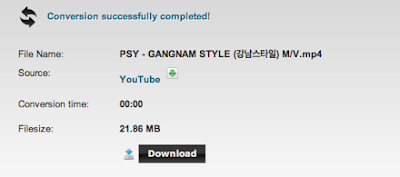Best Android Mobile Phones in India (December 2016)
Google’s
Android operating system accounts for a vast majority in today’s
smartphone market. In recent times, many Android phones come with 4GB of
DDR4 RAM, equivalent to the RAM available on a normal laptop.
Alongside, while you may still be using a Full HD television at home,
the screen resolution on latest Android phones have been moved to 2K,
and in some cases, even 4K. The camera quality has also improved
massively, and is steadily progressing with each latest Android mobile.
With all of these in mind, there are a lot of options to go through.
Here, we give you a list of the best Android phones to buy in India this
month. These Android phones offer the right mix of performance and
features. Click on each of the recommended top 10 smartphones to read
their detailed reviews, and get more information on the best smartphones
in India.
Google Pixel XL
After
partnering with multiple phone makers over the years, Google has
finally produced a smartphone which is made by Google through and
through. Right from the software of the phone to the design, everything
is done by Google. The Qualcomm Snapdragon 821 powered device is easily
the best Android smartphone you can buy today. It offers a very familiar
design and a superb 2K display. Google has also incorporated a
brilliant camera on the phone which can easily stand against the likes
of Samsung Galaxy S7 Edge and even the iPhone 7. If 5.5-inch is too
large for you to handle, you can settle for the 5-inch Google Pixel.
Specs:
Display: 5.5-inch, 1440p
SoC: Qualcomm Snapdragon 821
RAM: 4GB
Storage: 32/128GB
Camera: 12.3MP, 8MP
Battery: 3450mAh
OS: Android 7.1
Samsung Galaxy S7 Edge
Samsung
was the first company to bring its 2016 flagship smartphone to India.
Samsung's latest Android phone offers an updated specification sheet,
and refines the whole glass and metal design introduced with the Galaxy
S6 range of Android phones in 2016. It is waterproof, and supports
microSD cards of up to 200GB. Samsung has used an all new Exynos 8890
SoC on the new Galaxy S7 Edge, and there is 4GB of RAM along with 32GB
of internal storage. It features an AMOLED display with 2560x1440-pixel
resolution, but the screen size has been increased from 5.1 inches to
5.5 inches. This has allowed Samsung to increase the battery size from
2600mAh to 3600mAh, which allows it to offer better battery life. The
biggest change in the phone, though, is the new 12MP Dual Pixel camera,
which shoots amazing photographs even in low light. All of these combine
to make the Samsung Galaxy S7 Edge the best Android phone to buy in
India today.
Specs:
Display: 5.5-inch, 1440p
SoC: Exynos 8890
RAM: 4GB
Storage: 32GB
Camera: 12MP, 5MP
Battery: 3600mAh
OS: Android 6.0

Xiaomi Mi5
Xiaomi’s
two-year-long wait for the Mi 5 translated into a massive upgrade over
its previous flagship smartphone in India, the Mi 4. Xiaomi has given
this Android phone a complete makeover, fusing an incredibly ergonomic
body with a glass-and-metal chassis. It has a 5.15-inch display that
offers a well-balanced colour gamut and Full HD screen resolution. The
device is powered by the Qualcomm Snapdragon 820 SoC, like most other
flagship Android phones in India. Only the 3GB RAM-32GB storage variant
has been launched in India, but this itself offers fluent performance.
The 16MP primary camera has 4-axis OIS, and is very fast. Also, the
3000mAh battery should last you through the entire work day,
comfortably.
Specs:
Display: 5.15-inch, 1080p
SoC: Qualcomm Snapdragon 820
RAM: 3GB
Storage: 32GB
Camera: 16MP, 4MP
Battery: 3000mAh
OS: Android 6.0