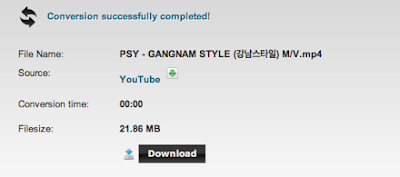1) Download Directly via YouTube Website using SaveTube.
Step 1: Find URL of you video.Step 2: Add SS to your link after www.
Step 3: Press ENTER and it will redirect you to SaveTube .
Step 4: Select your needed resolution and download the video.
2) ClipConvertor.cc
Step 1: Find the URL of your YouTube Video.Step 2: Copy that Link and Paste it in ClipConvertor.cc
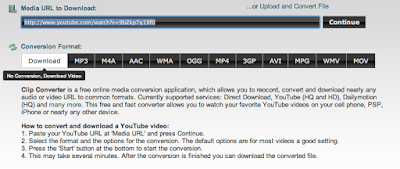
Step 3: If you want convert that video to another file like MP3, M4A or AVI there is an option available below that if you will not select format of video then it will automatically download in MP4 or FLV. After choosing video format press CONTINUE.
Step 4: Then it will show you possible available video’s high to low resolutions file with its size. Just select your needed resolution and press START.
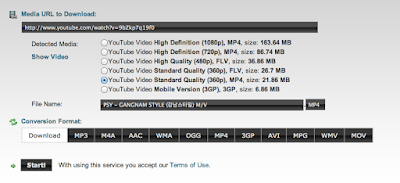
Step 5: Press DOWNLOAD and cheers.